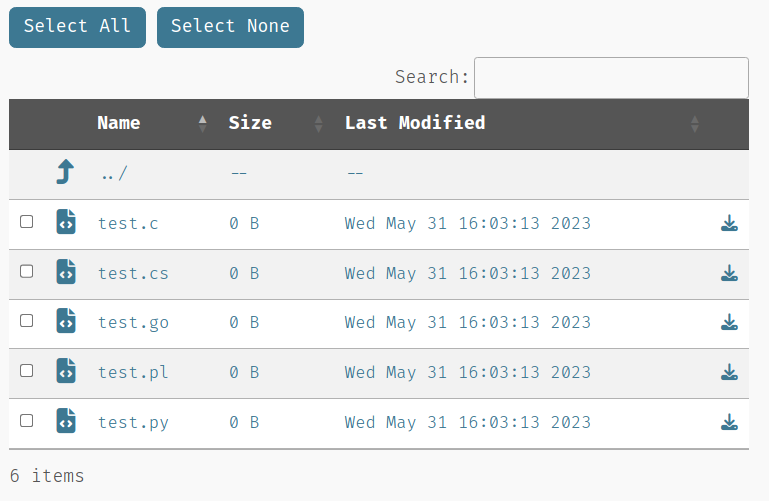Download files
Download a file
You can either use the UI and click the download symbol of any file you want to download or you could use a command line tool like curl or wget to retrieve the file on a command line. If you click the file name it could be opened in the browser to view the content directly depending on the file type.
$ curl localhost:8000/test.txt
testRetrieve json
You can retrieve the file listing in json format like so curl -s localhost:8000/?json | jq.
[
{
"name": "test.txt",
"is_dir": false,
"is_symlink": false,
"symlink_target": "",
"extension": ".txt",
"size_bytes": 5,
"last_modified": 1685541810000,
"ReadOnly": false
}
]Bulk download files
You can also select several or all files by either using the checkboxes or the button Select All. Then you can click the button Download Selected to retrieve the files as a compressed archive (zip file).